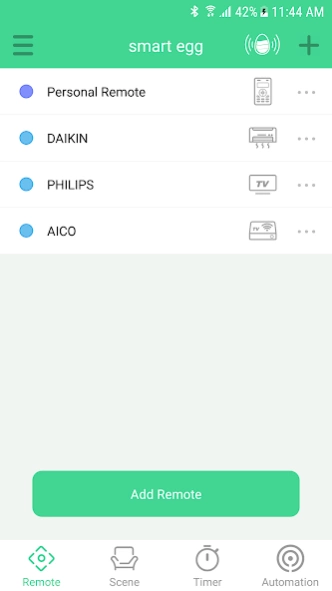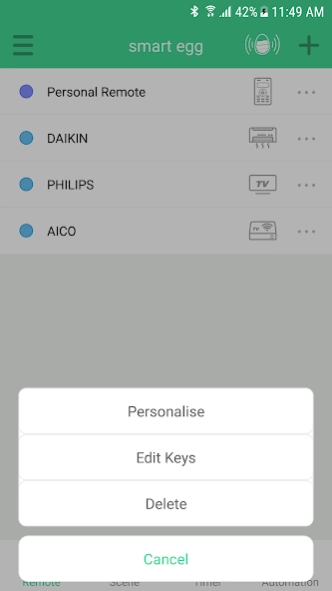AICO - Smart Remote Control 3.0.4
Free Version
Publisher Description
AICO - Smart Remote Control - Smart Egg is an universal smart remote to control any devices from mobile phone.
AICO Technologies is an innovative Hi-Tech enterprise dedicated to home automation. We are a highly professional team specializing in software development, hardware integration and industry design. We devote to provide you the unprecedented experience of the futuristic lifestyle with our state-of-art IOT and cloud computing technologies.
Smart Egg has a patented wheel shaped control interface on smart phones, that is the closest user experience to using a typical remote control at home instead of learning complex workflow as many current smart home remote require.
Smart Egg is the first smart home remote control that has iBeacon embedded that tracks your location in house and trigger the preset scene without awakening your phone!
Top Features:
- Cloud Data
- IR Learning
- Scene
- Indoor Positioning
- Intelligent Timer
- Temperature Monitor
- Auto Mute
- Thermostatic
AICO,Smart Egg,Remote Control,Smart Control,Bluetooth,Universal Remote,TV Control,Infrared,Smartphone
About AICO - Smart Remote Control
AICO - Smart Remote Control is a free app for Android published in the System Maintenance list of apps, part of System Utilities.
The company that develops AICO - Smart Remote Control is AICO. The latest version released by its developer is 3.0.4.
To install AICO - Smart Remote Control on your Android device, just click the green Continue To App button above to start the installation process. The app is listed on our website since 2023-10-16 and was downloaded 6 times. We have already checked if the download link is safe, however for your own protection we recommend that you scan the downloaded app with your antivirus. Your antivirus may detect the AICO - Smart Remote Control as malware as malware if the download link to com.aicotech.aicoupdate is broken.
How to install AICO - Smart Remote Control on your Android device:
- Click on the Continue To App button on our website. This will redirect you to Google Play.
- Once the AICO - Smart Remote Control is shown in the Google Play listing of your Android device, you can start its download and installation. Tap on the Install button located below the search bar and to the right of the app icon.
- A pop-up window with the permissions required by AICO - Smart Remote Control will be shown. Click on Accept to continue the process.
- AICO - Smart Remote Control will be downloaded onto your device, displaying a progress. Once the download completes, the installation will start and you'll get a notification after the installation is finished.